What is cross training within EVE? Simply, it is moving away from your dominant race specialisation and picking a new one to train up. There are certain combinations that work better than others but everyone has a different set of goals and already trained skills so it comes down to preference.
My most recent training goals were Gallente Cruiser V and getting into Command Ships which needed Battlecruiser V and some leadership skills covered off, so with the last two months of training I have opened up 6 ships:
The Deimos on the left which is a close range high damage dealing ship when fitted with blasters and a sniper when fitted with rails. Ishtar on the right is a drone boat with bonuses to drones such as larger drone bay, control range and damage.
The most recent ships are the Caldari and Gallente Command Ships, 2 for each race. I bought the Astarte from contracts a while a go as a fully fitted rigged one was going for the same price as freshly packaged one in Jita. I intend to fly the Nighthawk through DED Complexes in my local space while having my trusty alt logistics pilot helping out as required.
On to the next phase, cross training and how I select what to cross train.
The two most popular flavor of the month (FOTM) ships have to be both the Cynabal and Dramiel, so I will look at what I need to get into them since I already have Gallente Frigate/Cruiser to level 5 and have been wanted to try out some Minmatar ships for a while time now.
So the best way to cross train? Jump on to battleclinic / SHC then to the eve/browse load-outs section or head over to your corp/alliance killboard and take a look for some popular fits. Most killboards will allow you to copy the skills required for that particular fit right off the loss mail as illustrated:
Click on the EFT fitting
You will have a screen pop up like this, copy the contents
Whip open EVEMon, create a new plan then click on the EFT import
Copy the fit into the left hand pane (EVEMon should auto fill from clipboard), then 'Add to Plan'
Something like this will pop up!
And presto! you now have a skill plan for that ship. Look through a few other kills/load-outs to get the various fits to make sure you are not missing anything important, then skim off any fat you do not want (maybe the drone skills for racial specialisation).
The ship I used for the cross training example is the Cynabal which gives bonuses for both Gallente and Minmatar Cruiser skill levels, so if you are going to sink 150mil+ on a faction cruiser I would be wanting to have both of the influencing factions skills to level 5. As a side note, the EFT/EVEMon import will always do the very minimum of skill training, so if you will need to manually add a few extra levels of training here and there to have the optimal training plan.
Thanks to EVEMon, SHC and battleclinic for helping out the EVE community and making apps for us.



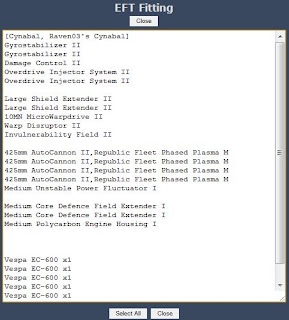




Or, you could go to battleclinic, export for EVEHQ, Copy, Open EVEHQ, import from clipboard into the fitting tool. click the red box next to your character name and then click add to queue.
ReplyDeleteI used to use EVEmon and EFT until I found EVEHQ, its so much nicer having everything in one program (including map with route planner, item db, kills/losses, production and industry calculators, POS planner and monitor, and Wormhole Database.)
The corporation management module (CorpHQ)is currently being redeveloped as a separate application but I wouldn't be surprised if it retained a high level of connectivity with EVEHQ.
EVEHQ can be found at http://evehq.battleclinic.com
I'd be interested in your opinion of the Gallente CS's, since I'll be able to fly them shortly. You don't see them around much and most everyone I've talked to doesn't have good things to say about them.
ReplyDeleteRixx
I have always meant to give EVEHQ a go, I will give a whirl over the long weekend coming up.
ReplyDeleteAs for the Gallente CS, I will let you know how the Astarte performs over the next few days.